The Easiest Way to Rotate a PDF in OneNote
I came across a PDF of tips regarding ChatGPT. I've used ChatGPT a few times and am very interested in this AI technology! Of course, there was way too much information to remember and such good information, that I saved it in my OneNote App.
The problem was that it showed up perfectly on my desktop and in Adobe PDF, but when inserting it into OneNote, it was 90degrees off. No way I'm trying to read it sideways, but I REALLY wanted it stored in OneNote.
After nearly an hour of trial and error and a couple of searches, I called upon Reiki energy to help. I then figured out the EASIEST WAY to re-orient a landscape presentation PDF to show right side up instead of sideways.
What I found should HELP YOU SAVE TIME and mental stress:
1. Open the PDF in Microsoft Edge and notice it shows the correct orientation.
2. 'Print' the PDF to 'OneNote' (mine said 'OneNote Desktop')
3. It appears in your OneNote in the correct orientation.
4. YOU. ARE. FINISHED.
So quick. So easy. No additional addons. Thank you, Microsoft Edge!
Please leave your comments, tips and tricks for OneNote below! I'd love to hear from you.
Namaste,
Reiki Master Nan
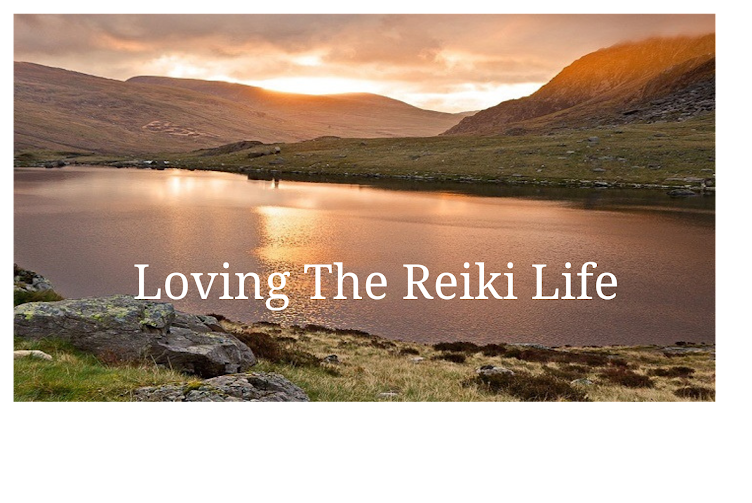


No comments:
Post a Comment
Comments ARE moderated. Spam will be removed.